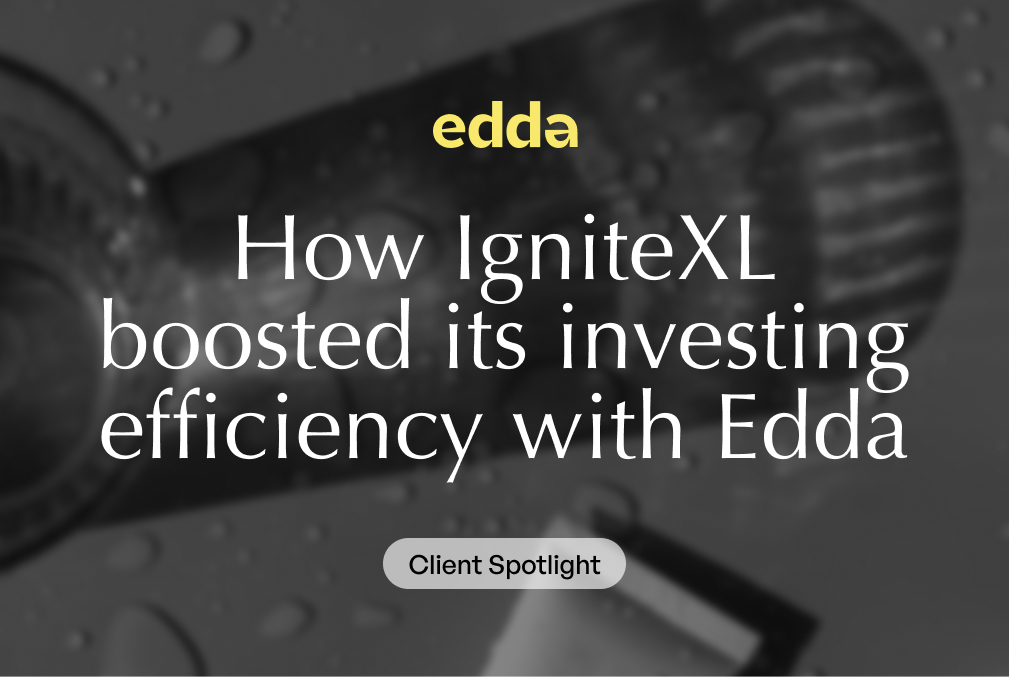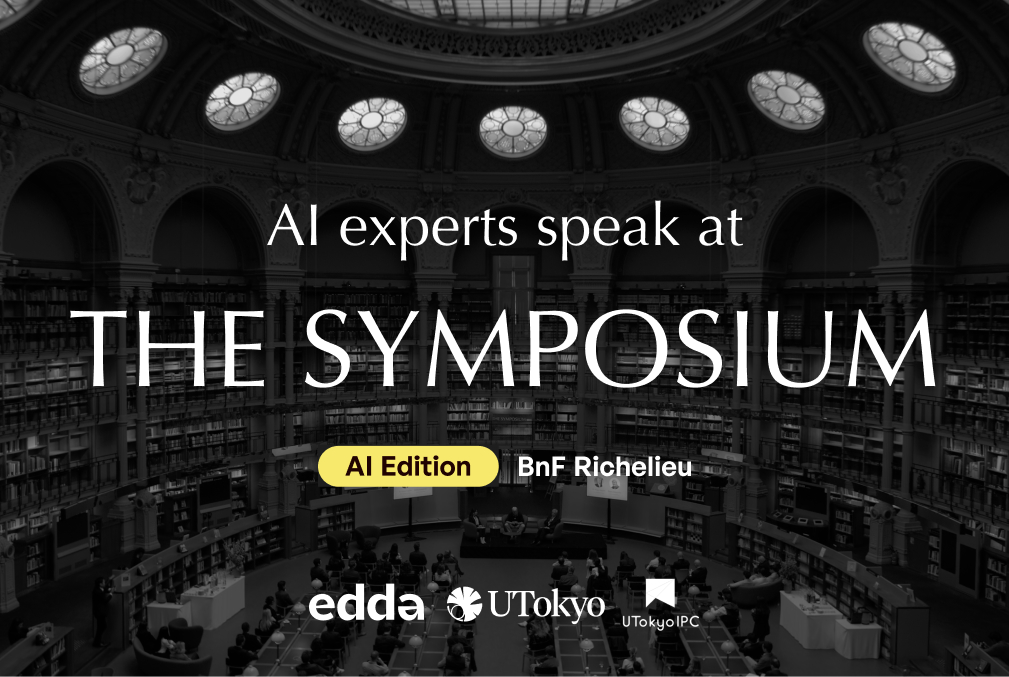At Edda, we understand the complexities that investment firms face—whether it’s managing deal flow, staying on top of portfolio updates, or maintaining investor relationships.
To help you streamline these processes, we’re excited to introduce API-driven integrations through Zapier, an automation tool that connects your apps and automates workflows without the need for coding. With Zapier, you can create seamless connections between Edda and the tools you already use, like Slack, Microsoft Teams, Typeform, SharePoint, and Google Drive.
By automating repetitive tasks and enabling real-time data synchronization, our Zapier integrations allow your team to work smarter, not harder. Whether it’s sending notifications, managing files, or keeping track of important deal updates, Edda’s venture capital management software is here to help you focus on what matters most: making informed decisions and driving growth.
Let’s explore how each integration can enhance your workflow:
Slack: Real-Time Communication & Task Automation
Our Slack integration Edda makes it easier for investment firms to stay connected and up-to-date without the need for constant manual input. For firms managing complex deal flows, investor relationships, and portfolio updates, this integration provides seamless communication and automation, keeping everyone on the same page.
Slack notifications are triggered automatically whenever new organizations, deals, or opportunities are added to Edda. For example, as soon as a new company enters your deal pipeline, a Slack message can be sent to your team, ensuring no one misses critical updates or developments.
You can create custom workflows that automatically post reminders or updates to Slack channels based on specific changes in Edda. Whether it’s sending notifications about changes in a deal’s status or alerting the team when a key metric is updated, this feature ensures that important information reaches the right people at the right time.
Popular Workflows:
- New Deal Alerts: Automatically notify the team via Slack when a new deal is added to the pipeline.
- Status Updates: Send real-time updates to specific channels whenever a deal’s status changes, ensuring everyone is informed.
- Portfolio Review Reminders: Post reminders for upcoming portfolio reviews or important meetings in designated Slack channels.
- Key Metric Notifications: Alert the team when key metrics are updated, providing timely insights into performance.
- Task Assignments: Automatically notify team members when tasks are assigned to them, streamlining accountability.
- Investor Communication: Send notifications for important investor interactions or updates, keeping the team aligned.
- Event Reminders: Trigger Slack messages for upcoming events, deadlines, or milestones relevant to the team’s activities.
By integrating Slack with Edda’s venture capital software, your team benefits from seamless data flow between the two platforms, reducing the need for back-and-forth emails and ensuring smoother collaboration across departments.
Microsoft Teams: Effortless Collaboration & Workflow Automation
The Microsoft Teams integration Edda is designed to enhance how your investment teams collaborate, keeping everyone stays updated and in sync with minimal effort. By automating workflows and sending real-time updates, this integration helps your team manage deal flow, portfolio updates, and communication seamlessly.
You can set up workflows where specific actions in Microsoft Teams are triggered by events in Edda, such as a new organization being added or a field value changing. For example, when a new opportunity is logged in Edda, a dedicated Teams channel can be created, or a message can be posted to update your team, ensuring they are ready to act.
Popular Workflows:
- New Opportunity Notifications: Automatically send a message to a designated Teams channel when a new opportunity is logged in Edda.
- Dynamic Channel Creation: Create a new Teams channel for each new organization added in Edda, ensuring focused discussions.
- Deal Progress Updates: Notify the team in real time about changes in a deal’s status or progress, keeping everyone informed.
- Field Value Alerts: Trigger alerts in Teams when specific field values change in Edda, allowing for immediate attention to critical updates.
- Automated Meeting Threads: Generate a Teams thread automatically for important updates or discussions related to specific deals or metrics.
- AI-Powered Insights: Use AI to summarize portfolio performance and key metrics directly within Teams, enabling quick access to crucial data.
- Task Assignment Notifications: Notify team members in Teams when tasks related to Edda updates are assigned, ensuring accountability and clarity.
Without needing any coding, you can automate tasks in Teams based on updates in Edda. Whether it’s notifying a team about a deal’s progress or automatically creating a Teams thread when an important change occurs, this integration helps your team stay aligned and responsive.
Enhance this integration by using AI to extract and summarize data from Edda within Microsoft Teams. This allows your team to analyze portfolio performance, deal flow, or other critical metrics without switching platforms, improving decision-making speed and accuracy.
By integrating Microsoft Teams and Edda’s venture capital portfolio management software, your investment firm can streamline internal communications and reduce manual updates. This connection allows your team to respond faster to changes, collaborate more effectively, and stay on top of key investment activities.
Typeform: Automate Data Collection & Entry
Our Typeform integration Edda streamlines how your firm captures and processes data, allowing you to automatically add submissions from forms directly into your deal flow or CRM. Whether it’s capturing new leads or collecting feedback from portfolio companies, this integration ensures that valuable data flows into Edda without any manual intervention.
Whenever a new form is submitted via Typeform, actions in Edda are automatically triggered. For example, a new contact or company entry can be created instantly in Edda’s CRM, or an opportunity can be added to your deal flow. This ensures that all new data is immediately actionable, removing the need for manual processing and minimizing the risk of lost information.
Set up custom workflows to ensure that Typeform submissions are handled automatically. For instance, you can configure the integration to automatically add new Typeform submissions to an Edda list, helping your team track leads and opportunities in real-time. This automation keeps your data up-to-date and ready for immediate follow-up, saving time and reducing manual errors.
Popular Workflows:
- Lead Capture Automation: Automatically create new contact entries in Edda’s CRM whenever a lead submits a Typeform.
- Opportunity Addition: Instantly add opportunities to your deal flow when a relevant Typeform is submitted, ensuring timely action.
- Real-Time Feedback Collection: Capture feedback from portfolio companies and automatically populate it into Edda for easy access and analysis.
- Custom List Updates: Configure the integration to automatically add new Typeform submissions to a designated Edda list, streamlining lead tracking.
- Data Enrichment: Enhance existing Edda records with new information gathered from Typeform submissions, keeping your data comprehensive and up-to-date.
- Automated Notifications: Set up alerts to notify your team in Edda when new Typeform data is received, prompting immediate follow-up.
- Task Creation: Generate tasks in Edda based on specific Typeform responses, ensuring relevant actions are taken promptly.
The integration ensures that data captured in Typeform flows seamlessly into Edda’s software venture capital tools, where it is organized and ready for use. This eliminates the need for manual data transfer and ensures that your team has access to fresh, accurate information as soon as it’s submitted.
Whether you’re collecting lead details, investor feedback, or deal-related information, this integration helps streamline the entire process.
SharePoint: Seamless File Management & Automated Document Handling
The Microsoft SharePoint integration Edda allows investment teams to automate file management and improve document accessibility across their organization. This integration is particularly valuable for firms dealing with high volumes of deal-related documents, due diligence files, and portfolio updates, ensuring everything is organized and easy to access in real-time.
Edda can automatically sync with SharePoint whenever a new deal is created, a field is updated, or an opportunity is added. For example, when new documents related to a deal are uploaded in Edda, they can be instantly stored and organized in the appropriate SharePoint folder, ensuring that important documents are always accessible without manual intervention.
Custom workflows allow your team to automate routine document tasks. Whether it’s ensuring updated documents are stored in the correct SharePoint directory or deleting outdated files, this integration simplifies how your team manages large volumes of data and files, reducing time spent on administrative tasks.
Popular Workflows:
- Automatic Document Sync: Instantly upload and organize new deal-related documents in the appropriate SharePoint folder when added in Edda.
- Field Update Triggers: Automatically update related documents in SharePoint when specific fields in Edda are changed, ensuring all information is current.
- Opportunity Document Storage: Create dedicated SharePoint folders for new opportunities in Edda, facilitating easy access to relevant files.
- Routine Document Management: Automate the process of archiving or deleting outdated files in SharePoint based on changes in Edda, keeping storage organized.
- Centralized Document Access: Enable seamless access to deal briefs, due diligence reports, and portfolio updates from a single location in SharePoint.
- Notification System: Set up alerts to notify the team in Edda when important documents are added or updated in SharePoint, enhancing collaboration.
- Version Control Automation: Automatically manage document versions in SharePoint as updates are made in Edda, ensuring the latest information is always available.
By integrating Edda’s venture capital CRM and SharePoint, your team can centralize all relevant documents in one place. SharePoint’s robust document storage features combined with Edda’s deal and portfolio management capabilities provide a comprehensive solution for organizing and accessing critical documents across your entire organization.
Google Drive: Automated File Storage & Easy Document Access
Our Google Drive integration Edda simplifies how investment teams handle file storage and organization. By automating the movement and management of critical documents, this integration ensures that your team always has up-to-date files where they need them, without any manual uploads or organization.
Edda can trigger automatic actions in Google Drive based on deal updates. For instance, when a new deal or opportunity is added to Edda, related documents can be automatically uploaded or organized into the correct folders in Google Drive. This ensures that key files are always up to date and easily accessible.
Set up tailored workflows to handle specific document management tasks. Whether it’s copying, moving, or updating files in response to changes in Edda, this integration allows for smooth, hands-off document handling, keeping your team organized and efficient.
Popular Workflows:
- Automatic Document Upload: Instantly upload relevant documents to Google Drive when a new deal or opportunity is created in Edda.
- Dynamic Folder Organization: Automatically organize files into designated folders in Google Drive based on deal updates, ensuring easy access.
- File Updating Triggers: Update existing files in Google Drive when changes occur in Edda, keeping all documents current and accurate.
- Custom File Management: Create tailored workflows for specific tasks, such as moving or copying files in response to Edda updates.
- Centralized Document Access: Ensure all team members have access to the latest versions of key documents without manual intervention.
- Version Control Automation: Automatically manage and track document versions in Google Drive as updates are made in Edda.
- Notification System: Set up alerts to inform the team when new files are uploaded or existing documents are updated, enhancing collaboration.
With this integration, file storage and retrieval become hassle-free. Teams no longer need to manually organize files—everything is synced automatically, ensuring that your documents are always in the right place, exactly when you need them.
Streamline Your Investment Workflow with Edda and HERA.I
Edda’s integrations empower investment teams by automating key processes like communication, data management, and file handling. With seamless connections to Slack, Microsoft Teams, Typeform, SharePoint, and Google Drive, your firm can reduce manual work and focus on what matters—making informed decisions and driving growth.
Coupled with Edda’s HERA.I tool, which brings AI-powered capabilities like the AI Pitch Deck Reader and Smart Due Diligence Assistant, your team is equipped to handle everything from venture capital deal sourcing to portfolio management with speed and precision.
Ready to streamline your investment process and take advantage of the latest in automation and AI? Contact us today to learn more about how Edda and HERA.I can transform your firm.